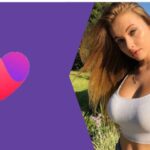How to Use Instagram Login with Facebook (2024 Update) – Listen up, social media mavericks! In today’s digital age, juggling multiple accounts across various platforms can feel like a never-ending game of whack-a-mole. But fear not, because here’s a power move that will streamline your social media presence and unlock a treasure trove of benefits: connecting your Instagram and Facebook accounts.
Think of it as the ultimate tag team for your online brand. Now, you might be a seasoned social media samurai, or maybe you’re just starting your digital conquest. Either way, this guide will be your roadmap to mastering Instagram login with Facebook in 2024. We’ll break down the process, explore the advantages, and even troubleshoot any potential roadblocks. So, buckle up, grab your metaphorical keyboard katana, and let’s dive in!
Why Link Instagram and Facebook? A Match Made in Social Media Heaven
Here’s the truth: Instagram and Facebook, under the watchful eye of Meta (formerly known as Facebook), are a dynamic duo. By connecting them, you’re essentially creating a unified social media empire. Here’s a glimpse into the treasure chest of benefits you’ll unlock:
- Cross-posting Powerhouse: Imagine scheduling a killer post and blasting it out to your Instagram and Facebook audiences simultaneously. This saves you tons of time and ensures maximum reach.
- Advertising Advantage: Running targeted ads? When your accounts are linked, you can leverage Facebook’s powerful ad platform to target laser-focused demographics on Instagram, taking your promotions to a whole new level.
- Insights Nirvana: Ever feel lost in a sea of social media data? Connecting your accounts unlocks a treasure trove of combined analytics, giving you a crystal-clear picture of your audience engagement across both platforms.
- Streamlined Login: Tired of juggling login credentials? This nifty connection allows you to seamlessly switch between both platforms using your Facebook login. Convenience at its finest!
- Boosted Brand Awareness: A unified online presence across Facebook and Instagram strengthens your brand identity. Consistency is key in the social media landscape, and this connection paints a clear picture of your brand for your audience.
Conquering the Connection: A Step-by-Step Guide
Ready to unleash the power of this social media synergy? Here’s a breakdown of the login process, so simple even your grandma can follow it:
Option 1: Connecting Through Facebook
- Gear Up: Open the Facebook app and navigate to your desired Page.
- Settings Samurai: Click on “Settings” situated at the bottom right corner.
- Linked Accounts: Within the settings menu, locate the aptly named “Linked Accounts” section.
- Connect and Conquer: Click on “Connect Account” and choose Instagram from the list. You might be prompted to log in to your Instagram account if you’re not already signed in.
- Granting Permission: Instagram will ask you to confirm that you want to link the accounts. Grant permission, and voila! Your accounts are now intertwined.
Option 2: Connecting Through Instagram
- Instagram Infiltration: Open the Instagram app and navigate to your profile page.
- The Power of Three Lines: Tap on the three horizontal lines in the top right corner to access the menu.
- Settings Savvy: Scroll down and tap on “Settings.”
- Account Center: Look for the “Account Center” option and tap on it.
- Accounts Await: Within Account Center, select “Accounts” and then “Add Accounts.”
- The Facebook Connection: Choose “Facebook” and follow the on-screen prompts to log in and connect your accounts.
Troubleshooting Tips: Vanquishing Login Woes
Even the smoothest social media journeys can encounter occasional hiccups. Here’s how to handle any potential roadblocks:
- Login Lapse: Did you encounter an error message during the login process? Double-check your Facebook and Instagram login credentials to ensure they’re accurate.
- App Issues: Sometimes, outdated apps can cause glitches. Ensure you have the latest versions of both Facebook and Instagram downloaded on your device.
- Privacy Puzzles: Make sure your Instagram account privacy settings are set to “Public” if you want to connect it to your Facebook page.
Conclusion: The Takeaway for Social Media Domination
By connecting your Instagram and Facebook accounts, you’re essentially creating a social media force to be reckoned with. This powerful duo streamlines your workflow, amplifies your reach, and grants you invaluable insights into your audience.